详解使用sklearn实现一元线性回归和多元线性回归
文章目录
```python import numpy as np import matplotlib.pyplot as plt ```
1. 线性回归简介
简单的线性回归就是使用一根直线去拟合一种趋势。
例如:我们有一批房屋面积与房价的数据。将其作成散点图如下:
```python X = [100, 110, 120, 130, 140] # 房屋面积(m^2) y = [100 * 1, 110 * 1.05, 120 * 1.1, 130 * 0.95, 140 * 0.9] # 房价(万元) plt.scatter(X, y, c='red') plt.ylim(80, 160) plt.xlim(80, 160) plt.show() ```
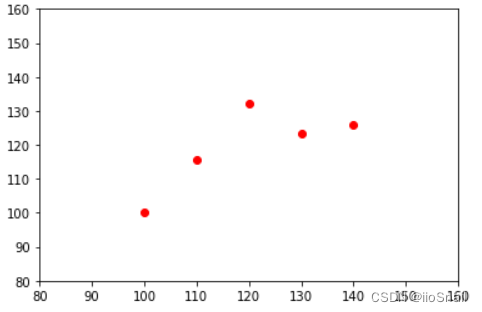
此时,我们通过观察图像,可以假设房屋面积与房价是呈一种线性关系的。也就是:$房价=a * 房屋面积 + b$ 。但我们并不知道 $a$ 和 $b$ 的值。
线性回归的目标就是求出这条直线,也就是 $a$, $b$ 的值。
通过我上面的数据可以很容易看出,它们的线性关系为:$房价 = 1 * 房价 + 0$。即 $a=1, b=0$
```python plt.ylim(80, 160) plt.xlim(80, 160) plt.scatter(X, y, c='red') plt.plot(np.arange(80, 160), np.arange(80, 160) * 1 + 0, c='green') plt.show() ```
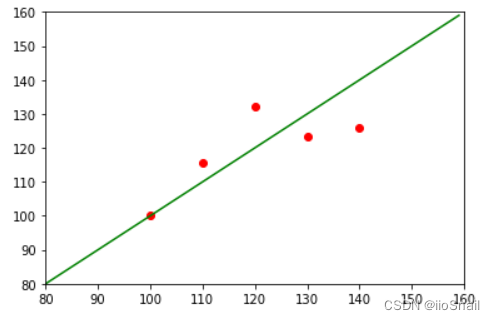
接下来,需要使用sklearn去实现这条直线的计算。
2. 使用sklearn进行一元线性回归
sklearn进行线性回归使用的是sklearn.linear_model,只需要给出上面的X和y即可自动进行数据拟合。
首先定义模型:
```python from sklearn import linear_model model = linear_model.LinearRegression() ```
之后构造数据集:
需要有X和Y,其中X的维度必须是(样本数, 特征数)。
在该例子中,我们有5条数据,一个面积的特征。因此需要将X的维度处理成(5, 1)
而Y因为是一个具体的值,因此其维度必须是(样本数,)
在上面定义X,y时,y已经满足了维度。而X维度为(样本数, ),因此需要对其进行转换。
```python X = np.array(X).reshape(-1, 1) # -1表示自动计算维度,因此效果等同于`.reshape(5, 1)` model.fit(X, y) # 训练模型 ```
LinearRegression()
模型训练后,即可使用predict方法进行预测:
```python print(model.predict(X)) ```
[107.4 113.4 119.4 125.4 131.4]
现在我们将训练好的进行绘制
```python X_ = np.arange(80, 160).reshape(-1, 1) y_ = model.predict(X_) plt.scatter(X, y, c='red') plt.plot(X_, y_, c='blue') plt.show() ```
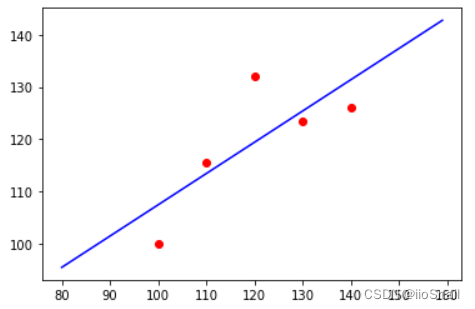
可以看到,我们训练出的模型和预测的模型还是有一定的差距的。这是因为我们的样本太少,导致无法拟合出真实的模型。
3. 线性回归的coef_参数和intercept_参数
上面我们训练好了模型。如果我们想要用数学表达式的方式写出来,可以通过查看模型的coef_和intercept_参数。
上面我们说过,X的特征只有一个。因此我们的线性回归模型的基础假设就是 y=f(x)=ax+b。因此,线性回归过程就是求a,b两个值。
我们可以通过coef_参数查看a的值,通过intercept_查看b的值
```python
a = model.coef_[0]
b = model.intercept_
print("a =", model.coef_)
print("b =", model.intercept_)
```
a = [0.6]
b = 47.39999999999998
上面可以看到model.coef_返回的是一个数组,这是因为实际应用中,我们不止有一个特征,因此是一个数组。
下面我们尝试使用公式的方式去计算y,并进行绘制。
```python X_ = np.arange(80, 160).reshape(-1, 1) y_ = a * X_ + b plt.scatter(X, y, c='red') plt.plot(X_, y_, c='blue') plt.show() ```
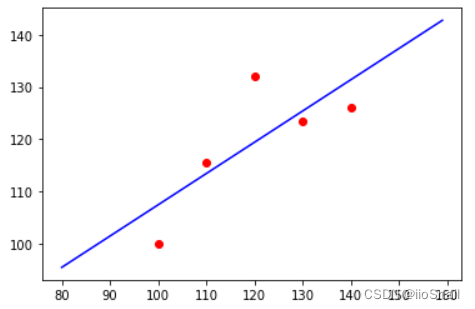
可以看到,我们使用ax+b的计算方式得到了同样的结果。
4. 使用sklearn实现多元线性回归
在实际应用中,并不是所有的数据都是线性关系。数据可能会呈现出二次或三次曲线。例如,我们先构造出一个符合三次曲线的样本
```python X = np.sort(np.random.uniform(-3, 3, size=100)) # 定义100个X y_true = -0.5 * (X ** 3) + 0.8 * (X ** 2) + 1 * (X ** 1) + 10 # 真实的y值 y_label = y_true + np.random.normal(-1, 1, size=100) # y的标签值,含噪音 plt.scatter(X, y_label, c='red') plt.plot(X, y_true, c='green') plt.show() ```
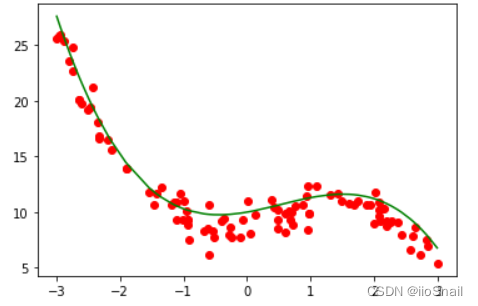
对于该样本,我们需要假设样本符合三次曲线,也就是:$f(x) = ax^3+bx^2+cx+d$
也就是我们线性回归的目标是求出a,b,c,d
然而,sklearn.linear_model本身并不直接支持$x^n$次方,但是我们可以利用它支持多个特征的特性来完成三次曲线的拟合。
sklearn.linear_model支持多个特征。因此我们假设的模型函数为:$f(x_3, x_2, x_1) = a x_3 + bx_2 + cx_1 + d$
其中该模型具有三个特征$x_3, x_2, x_1$。而实际我们只有一个特征$x$,因此我们需要利用$x$构造出三个特征,即: \begin{aligned} x_3 = x^3 \\ x_2 = x^2 \\ x_1 = x \end{aligned}
通过这种方式,我们就巧妙利用linear_model多特征特性,解决了一个特征的多元线性回归。
4.1 利用PolynomialFeatures构造输入
sklearn提供了帮你构造$x_3,x_2,x_1$的方法sklearn.preprocessing.PolynomialFeatures。
我们先来尝试一下:
```python
from sklearn.preprocessing import PolynomialFeatures
X_temp = np.arange(0, 3).reshape(-1, 1)
X_ = PolynomialFeatures(degree=3).fit_transform(X_temp)
print("X_temp:", X_temp.reshape(-1))
print("\nX_:\n", X_)
```
X_temp: [0 1 2]
X_:
[[1. 0. 0. 0.]
[1. 1. 1. 1.]
[1. 2. 4. 8.]]
上面的例子中,我们使用PolynomialFeatures(degree=3)对X_temp进行了处理。
其中X_temp是我们的输入,一共有3个样本[0, 1, 2],每个样本有1个特征。经过PolynomialFeatures(degree=3).fit_transform(X_temp)处理后,我们得到了新的输入X_
X_同样是3个样本,但每个样本有4(3+1)个特征,通过观察很容易发现。这4个特征与原始的1个特征的关系为:$x^0, x^1, x^2, x^3$。
实际我们在使用时,其实不需要$x^0$,因为linear_model中的intercept_已经具备了$x^0$的功能,所以我们可以使用PolynomialFeatures(degree=3, include_bias=False)中的include_bias=False来去掉$x^0$
接下来我们对一开始的X进行一下处理:
```python X_p = PolynomialFeatures(degree=3, include_bias=False).fit_transform(X.reshape(-1, 1)) ```
4.2 进行多元线性回归
对输入X处理后,接下来的线性回归过程和一元线性回归就没什么区别了:
```python model = linear_model.LinearRegression() model.fit(X_p, y_label) ```
LinearRegression()
我们再来看下coef_和intercept_
```python
print("model.coef_:", model.coef_)
print("model.intercept_:", model.intercept_)
```
model.coef_: [ 0.91962613 0.76846728 -0.49995355]
model.intercept_: 9.211345527598573
这次model.coef_一共有3个数值,分别对应$x^1, x^2, x^3$前面的系数。
我们先用模型的方式绘制一下预测结果:
```python plt.scatter(X, y_label, c='red') plt.plot(X, model.predict(X_p), c='green') plt.show() ```
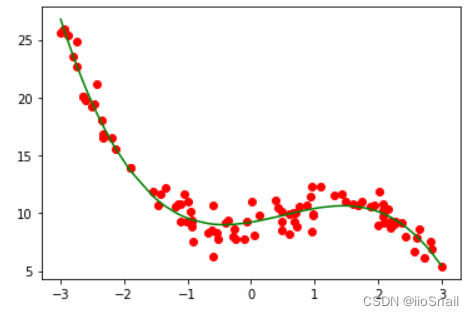
接下来我们再用公式的方式将结果绘制一下,公式为:y=ax+bx^2+cx^3+d
```python a = model.coef_[0] b = model.coef_[1] c = model.coef_[2] d = model.intercept_ y_predict = a * X + b * X**2 + c * X**3 + d plt.scatter(X, y_label, c='red') plt.plot(X, y_predict, c='green') plt.show() ```
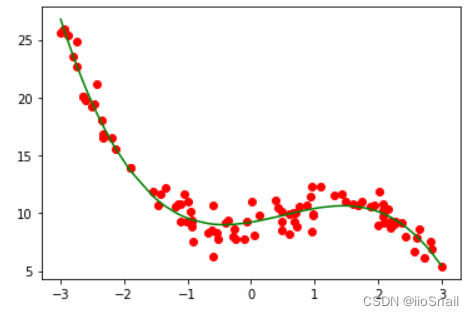
可以看到结果一致与模型结果一致
5. 总结
一元线性回归:
- 线性回归需要使用
model.linear_model的LinearRegression()方法 - 一元线性回归需要将$X$reshape成
(样本数, 1)的维度 - 使用
model.fit(X, y)进行模型拟合 model.coef_存储的是$x$前面的系数,model.intercept_存储的是截距
多元线性回归:
- 多选线性回归需要使用
PolynomialFeatures对X进行处理,它会将X转化为多个特征,分别对应$x^0, x^1, x^2, ...$ - 使用
PolynomialFeatures的include_bias=False参数可以去掉$x^0$。建议使用 - 对X处理后,后续的流程与一元线性回归一致
model.coef_存储了多个系数,分别为$x^0, x^1, x^2, ...$前面的系数。model.intercept_存储的是截距




